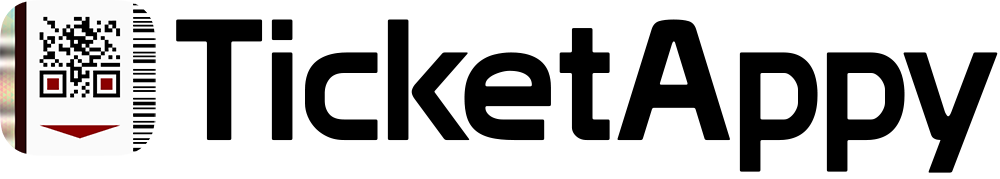→ Do you wish to use a BIT-100?
Select the type of transportation you are about to board and confirm the activation.
If you activate the ticket now for bus/tram/Metro C and later need to access Metro A/B or a Trenitalia train, you will need to perform a second activation with the appropriate button.
If instead you activate it first for Metro A/B or Trenitalia train and later wish to board a bus or Metro C, there will be no need for a second activation.
Remember: after activating your ticket for Metro A/B, you have got 2 minutes to go through the turnstile.
→ Do you wish to use a daily ticket or above?
Use the button in the center of the screen. The ticket will be valid starting from the moment you activate it.
→ Did you purchase a personal monthly pass?
The pass is already active upon issue. If you purchase it before the beginning of the validity period, it will automatically activate on the first day of the month.
How do I access the subway turnstiles?
Select the activated ticket; a QR Code will appear on the screen.
Place it near the optical reader on the turnstiles with the B+ logo. Do not press the phone all the way down. Rather, hold it at a slight angle; try to make sure that the reader can frame the code correctly.
Caution: There is also a POS on the turnstile. Do not place your phone on top of that if you wish to use TicketAppy or you will risk inadvertedly purchasing a new ticket through other channels.
→ Do you have more than one active ticket?
Open any of them. The screen will allow you to scroll horizontally to view all the QR Codes.